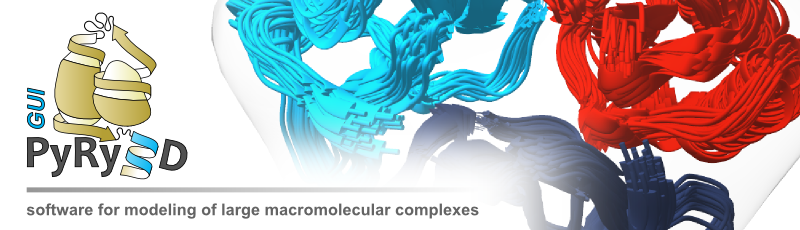PyRy3D GUI
We have created a tool that associates PyRy3D with UCSF Chimera, a popular program for interactive visualization and analysis of molecular structures. PyRy3D Chimera Extension is a plugin, that provides a user-friendly graphical interface, letting the user generate a set of PyRy3D input files interactively, or to calculate a score for a set of different components' arrangements, based on default or user-defined parameters, directly from the extension's interface. It also offers many features designed to make the understanding and interpretation of PyRy3D results much easier.
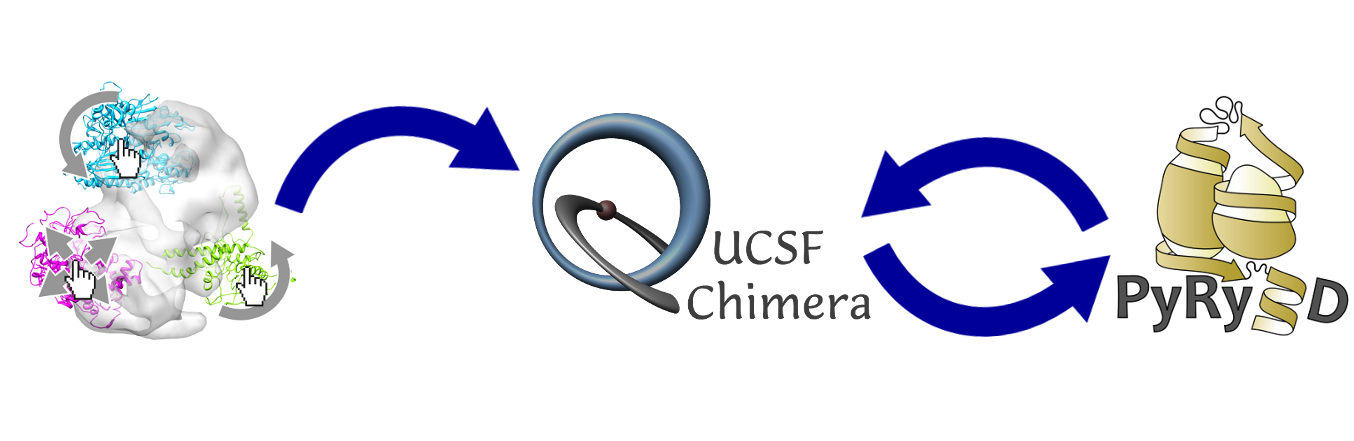
PyRy3D GUI (also known as PyRy3D Chimera Extension) is available for download in the download section. Installation instructions can be found in the installation section.
PyRy3D Chimera Extension’s features:
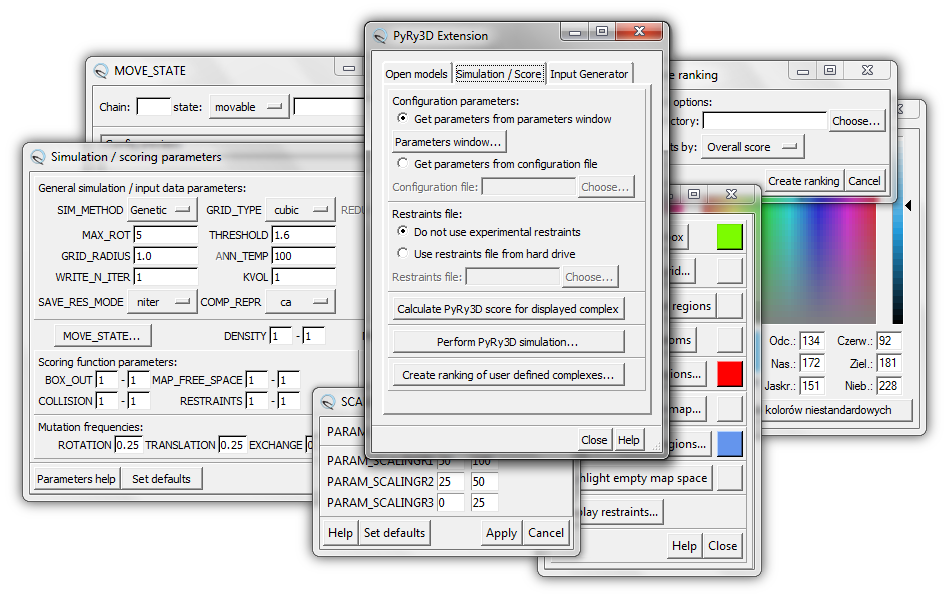
- Automatic complex scoring
- Results analysis
- Performing PyRy3D simulation
- Creating rankings of multiple complexes
- Generating input files
- Generating movies
- Requirements
Automatic complex scoring
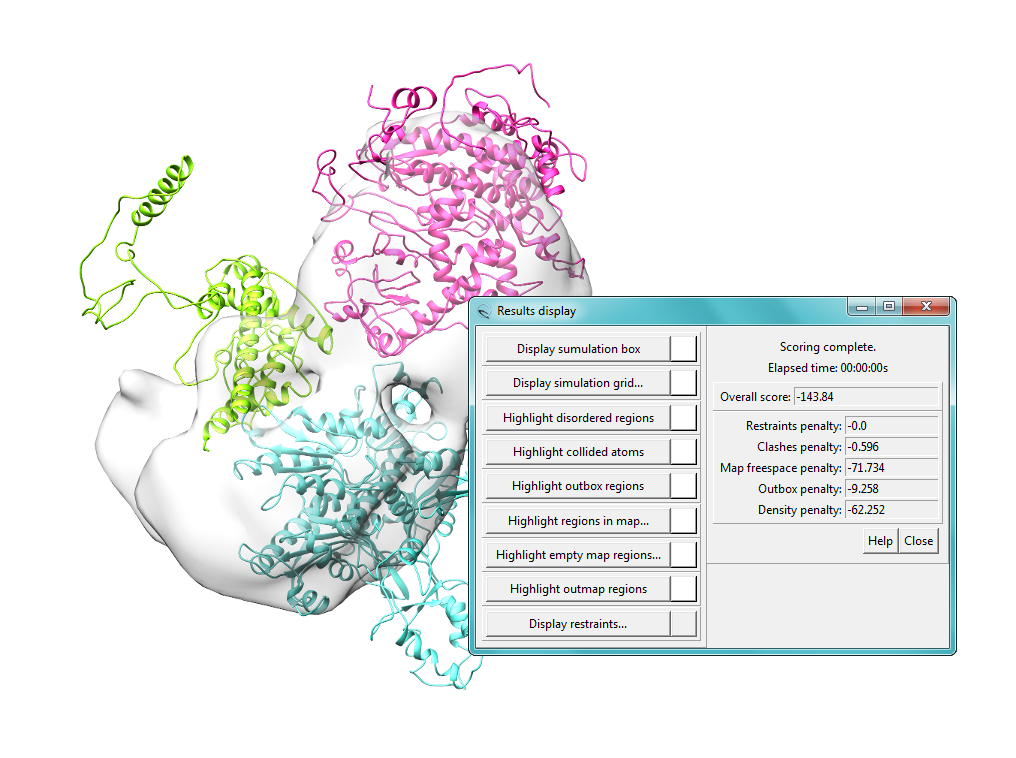
Aside from performing PyRy3D modeling, you can use PyRy3D Chimera Extension to evaluate particular arrangement of components, that you set interactively using options available in UCSF Chimera. This feature lets you use your knowledge and / or intuition to manually arrange the components inside the density maps and then check what score it would be given by the PyRy3D scoring algorithm. By performing many scorings with different parameters and / or input data, you can get some clues on how should PyRy3D be configured before performing a simulation.
Results analysis
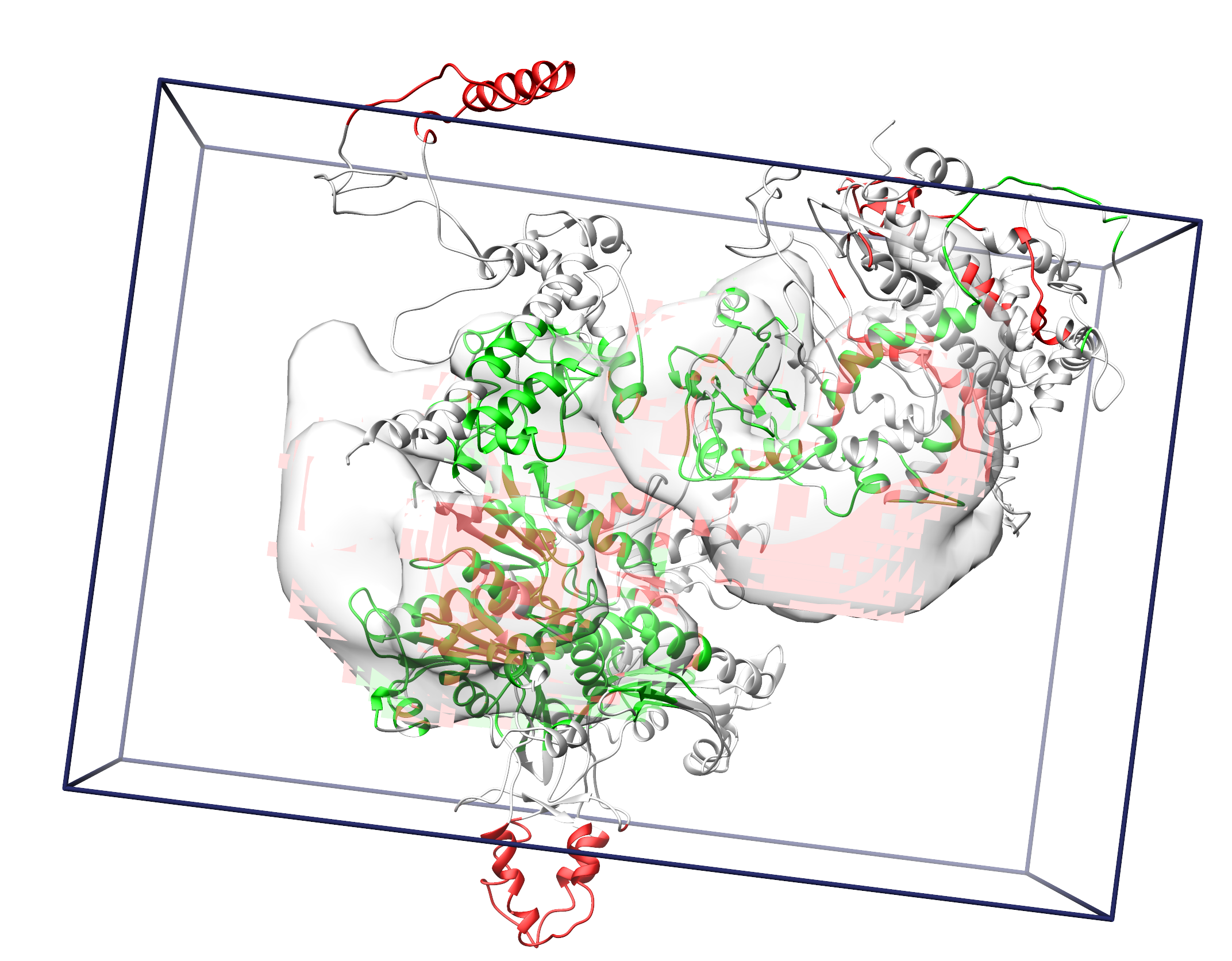
One of the most important goals of PyRy3D Chimera Extension is to make the PyRy3D’s results analysis easier and more understandable. In order to achieve this goal, we’ve created a set of features that allow for modification of the way the results are displayed, letting the user get familiar with PyRy3D’s scoring system and simulation process. As seen on the picture above, the user can visualize every aspect of the PyRy3D's scoring function, such as regions outside the simulation box (red ribbons), or regions inside the density map (green ribbons).
Performing PyRy3D simulation
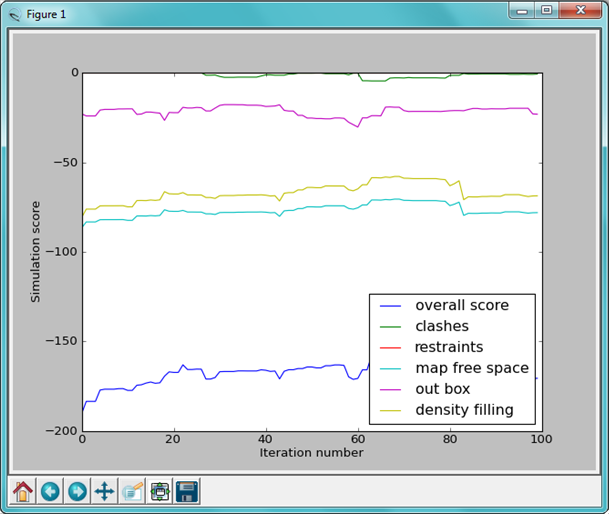
The main purpose of PyRy3D software is conducting Monte Carlo simulations in order to find the best arrangement of components in a macromolecular complex. PyRy3D Chimera Extension also allows for using this feature directly from the extension's interface. After the simulation, a diagram is being displayed, showing the gradual improvements of the complex score with each simulation iteration.
Creating rankings of multiple complexes
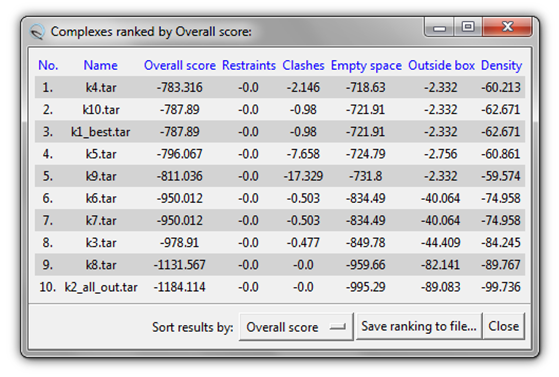
The PyRy3D Chimera Extension allows for a quick evaluation of multiple complexes in order to create a ranking based on criteria chosen by the user. Thanks to this tool a user can evaluate complexes based on different set of parameters or verify structures built with other tools.
Generating input files
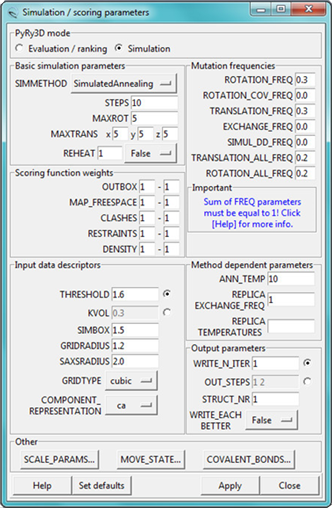
PyRy3D Chimera Extension offers a possibility to quickly generate packs of files that can be used to perform simulations using the original software. Even though you can run PyRy3D simulations from the Chimera Extension’s interface, it’s much more efficient to perform the simulations using the original, command line - based, PyRy3D software.
Generating movies
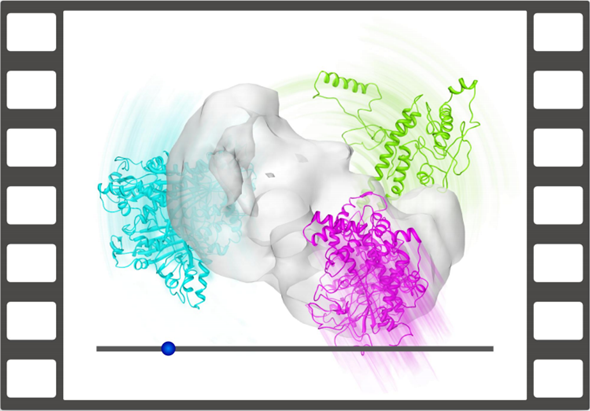
After the simulation, the user can investigate the whole process thanks to the animation generator. The tool lets the user generate animations representing every step of the simulation, that can be then exported to one of many popular video file formats.
Requirements
PyRy3D Chimera Extension requires UCSF Chimera's version 1.8 or higher. You can download the viewer here.